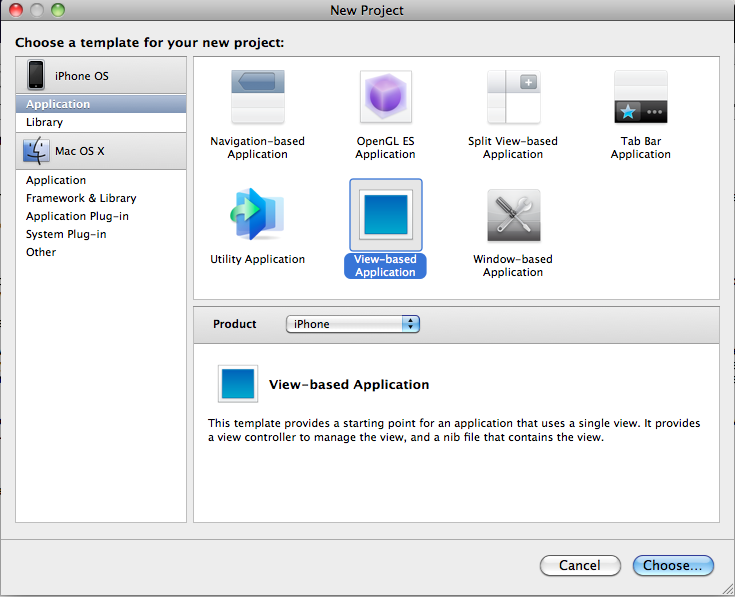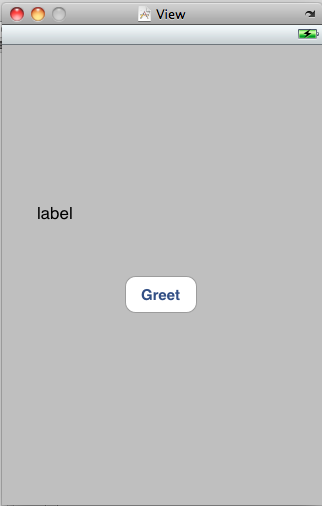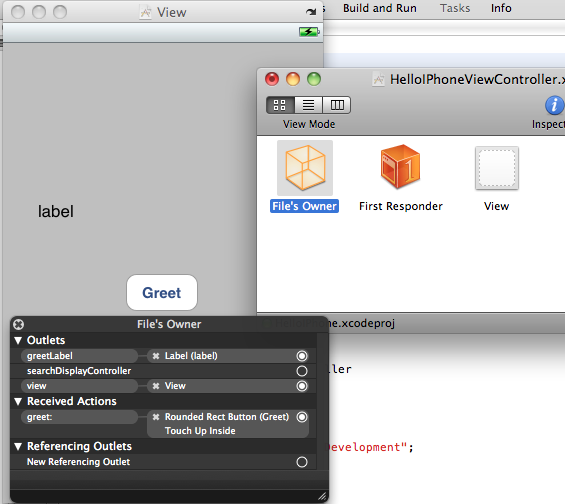Mobile devices are becoming extremely common in today's world. Most users can easily consume all the content on small mobile devices. This eliminates a need to carry a laptop computer with them all the time. We are entering into a new revolution in which mobile devices will be the main source of consuming content. IPhone is the most popular mobile device in the market today selling over 1 million devices in few days. In this article we are going to introduce IPhone development from the point of view of the .NET developer.